Struggling to track which ads are actually making you money?
😕 You’re not alone. Many beginners in affiliate marketing lose profits simply because they don’t understand how conversions are tracked.

This guide is your shortcut to learning Postback URLs the most reliable and accurate way to track actions like sales or signups.
🔄 Whether you’re a complete newbie or just tired of inaccurate pixel tracking, you’ll discover how Postback URLs work and why they’re essential for scaling CPA campaigns.
Let’s break it down in the simplest way possible 👇
What Is a Postback URL?

A Postback URL (also called server-to-server or S2S tracking) is a URL used to send conversion information directly from one server (affiliate network) to another (your tracking platform).
Unlike browser-based tracking (like cookies or pixels), postback URLs work in the backend and ensure that conversions are recorded even when a user clears cookies or switches devices.
Example: Let’s say you promote a mobile app. When a user installs it, the app’s backend sends data to the affiliate network, which then calls your postback URL to confirm the action.What Is a Postback URL?
Postback in Affiliate Marketing
In CPA marketing, tracking each conversion (like signups, leads, or purchases) is critical.
Postback URLs are used to connect affiliate networks with tracking tools like Voluum, RedTrack, or CPVLab.
They ensure every conversion is recorded with exact earnings, source, and campaign details.
Use Case: You run an ad promoting a dating app. The user clicks your affiliate link and registers.
The affiliate network uses your postback URL to notify your tracker about the successful registration and reward you with a $3 payout.

Why Should You Care About Postback URLs?
Postback URLs matter because they give you:
Data Security: Because everything happens server-side, it’s harder to manipulate or spoof data.
Accurate Conversion Tracking: Since they work at the server level, you won’t lose data to ad blockers or cookie issues.
Real-Time Updates: As soon as a user converts, your tracker knows instantly.

Better Optimization: With accurate data, you can scale winning campaigns and cut out the losing ones.
Cross-Device Consistency: Postbacks track conversions even when a user switches devices.
How Does Postback URL Tracking Work?
Let’s walk through a basic CPA journey using postback tracking:
- User clicks your ad (via Facebook, Google Ads, etc.).
- The ad click gets recorded by your tracking platform, and a unique
click_idis generated. - The user visits the offer page from the affiliate network.
- If the user completes the offer (e.g., fills a form), the affiliate network captures that action.
- The network then “fires” the Postback URL that was set earlier — this includes details like
click_id,payout, and offer ID. - Your tracking platform logs the conversion and matches it to the original click.
- Optionally, your tracker can notify the ad platform (e.g., Google Ads) to improve algorithm learning.
This entire process happens within milliseconds.
The Anatomy of a Postback URL
A typical Postback URL contains a few key elements. Here’s an example:
https://your-tracker.com/postback?click_id={clickid}&payout={payout}&status={status}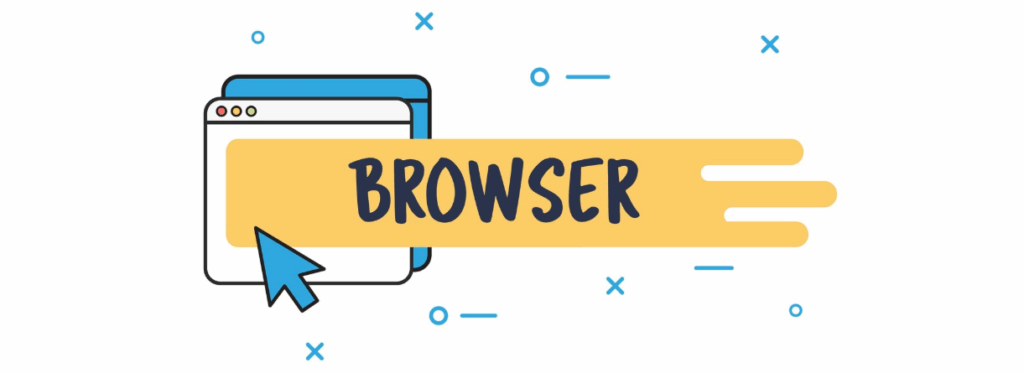
Let’s break this down:
- click_id: The unique ID of the user’s click, used to match the conversion to the ad click.
- payout: How much the affiliate earns from the action.
- status: Whether it was a lead, sale, or failed conversion.
These values {clickid}, {payout}, {status} are called tokens or macros.
The affiliate network replaces them with real data when firing the URL.
How to Set Up a Postback URL (Beginner Friendly)
Follow these steps to set up your Postback URL correctly:
- Create a tracker account with a platform like Voluum, Binom, RedTrack, or CPVLab.
- Generate a Postback URL from your tracker. It’ll contain placeholder tokens.
- Log in to your affiliate network and find the offer settings.
- Paste your Postback URL into the “S2S/Postback URL” field.
- Replace tokens (e.g.,
{clickid}) with the affiliate network’s matching token (like#SUBID#,%CLICKID%, etc.). - Test it using a sandbox or test conversion to make sure the tracker receives correct data.
Tip: Many trackers offer a testing tool that shows whether the postback was successful.
Example of a Real Postback URL in Affiliate Marketing
https://track.mysite.com/postback?click_id=abcd1234&payout=5.00&status=approvedThis tells your tracking platform that:
- Click ID
abcd1234converted - You earned $5.00
- The status of the conversion is “approved”
This information is logged in your dashboard for analysis.
Pros and Cons of Postback URL Tracking
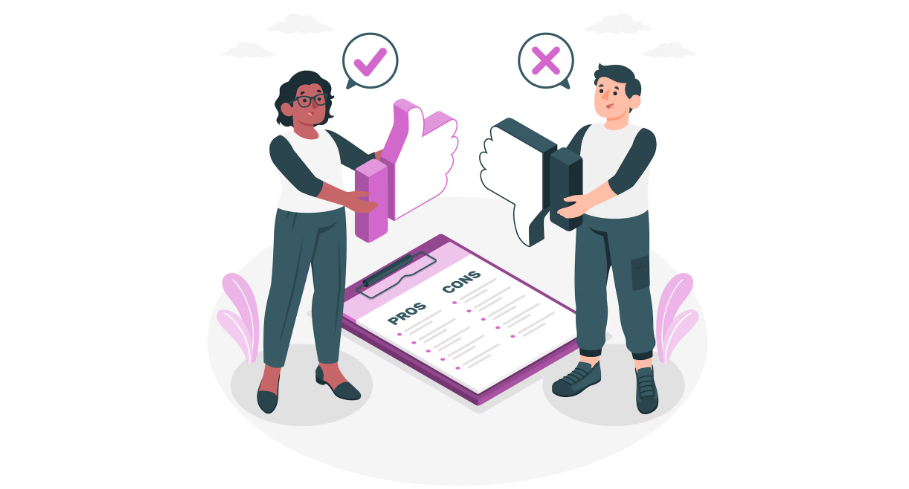
Pros:
- Fully compliant with cookie laws (GDPR, iOS privacy rules)
- Works across browsers, devices, and platforms
- Bypasses ad blockers and JavaScript blockers
- Enables automated campaign optimization using real-time data
Cons:
- Requires proper technical setup
- Tokens can be mismatched between platforms
- Beginners may find setup complex without guidance
Benefits of Postback Integration in CPA Marketing
Precision:
Know exactly which click led to which conversion.
Performance:
Automate reporting and push data back to ad networks
(for smart bidding).
Scalability:
Run campaigns across multiple traffic sources confidently.
Insights: Track country, device, OS, browser, and more.
Common Mistakes to Avoid When Using Postback URLs
- Wrong tokens: If
{clickid}doesn’t match the network token, tracking will fail. - Wrong URL placement: Some platforms need a global postback, others need it per offer.

- Missing click ID: If the user’s click ID is lost, no match can happen later.
- Not testing: Always run a test conversion before launch.
How to Test Postback URLs Before Launch
- Use a “Test Conversion” option in your affiliate dashboard
- Most trackers offer a log section to view all incoming postbacks
- Verify values: click_id, payout, and timestamps match expectations
- Fix any parameter mismatch before running traffic
Postback vs Pixel Tracking: What’s Better?
| Feature | Postback URL | Pixel Tracking |
|---|---|---|
| Cookie-free tracking | ✅ | ❌ |
| Mobile friendly | ✅ | ⚠️ (Limited) |
| Ad-blocker safe | ✅ | ❌ |
| Setup complexity | Moderate | Easy |
| Accuracy | High | Medium |
Postback is the clear winner for long-term performance and advanced campaign automation.
Final Thoughts
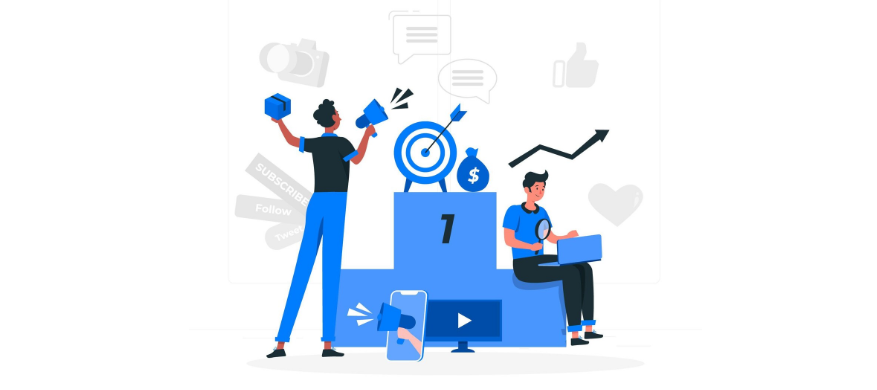
If you’re serious about CPA marketing, understanding and using Postback URLs is non-negotiable.
provide precise, real-time tracking that helps you make smarter decisions, spend ad budget wisely, and scale faster.
Even though setting them up requires a bit of technical know-how, the long-term value they bring to your marketing efforts is unmatched.
❓FAQs
1. Can I use a Postback URL without a tracker platform?
Technically, yes. You can set up your own server to handle postbacks, but it requires strong development knowledge. Using a tracker like RedTrack, Voluum, or Binom simplifies the process and avoids errors.
2. What’s the difference between a global postback and an offer-level postback?
Global postback applies to all offers in a network one URL for everything.
Offer-level postback is used for a specific campaign or offer.
Use global when managing many offers easily, and offer-level when you need more control.
3. Do all affiliate networks support Postback URLs?
Most modern CPA networks support them, especially those focused on performance marketing. Always check the network’s documentation or support to find the correct token formats.
4. Is Postback tracking GDPR compliant?
Yes. Since it doesn’t rely on cookies or collect personal user data, it’s considered more privacy-friendly and compliant with GDPR, CCPA, and iOS privacy updates.
5. Can Postback URLs track multiple parameters like device or geo?
Yes. You can extend your Postback URL with more tokens such as device, country, transaction_id, etc., depending on what the affiliate network supports.
6. Will switching from pixel to postback tracking affect my existing campaigns?
It might, if not done properly. Ensure both tracking methods are not active at the same time, and always test with smaller traffic first before scaling.